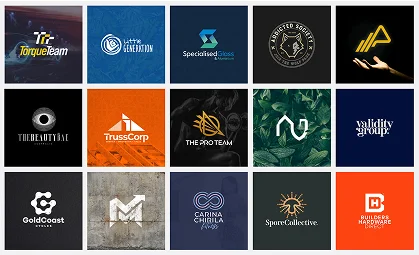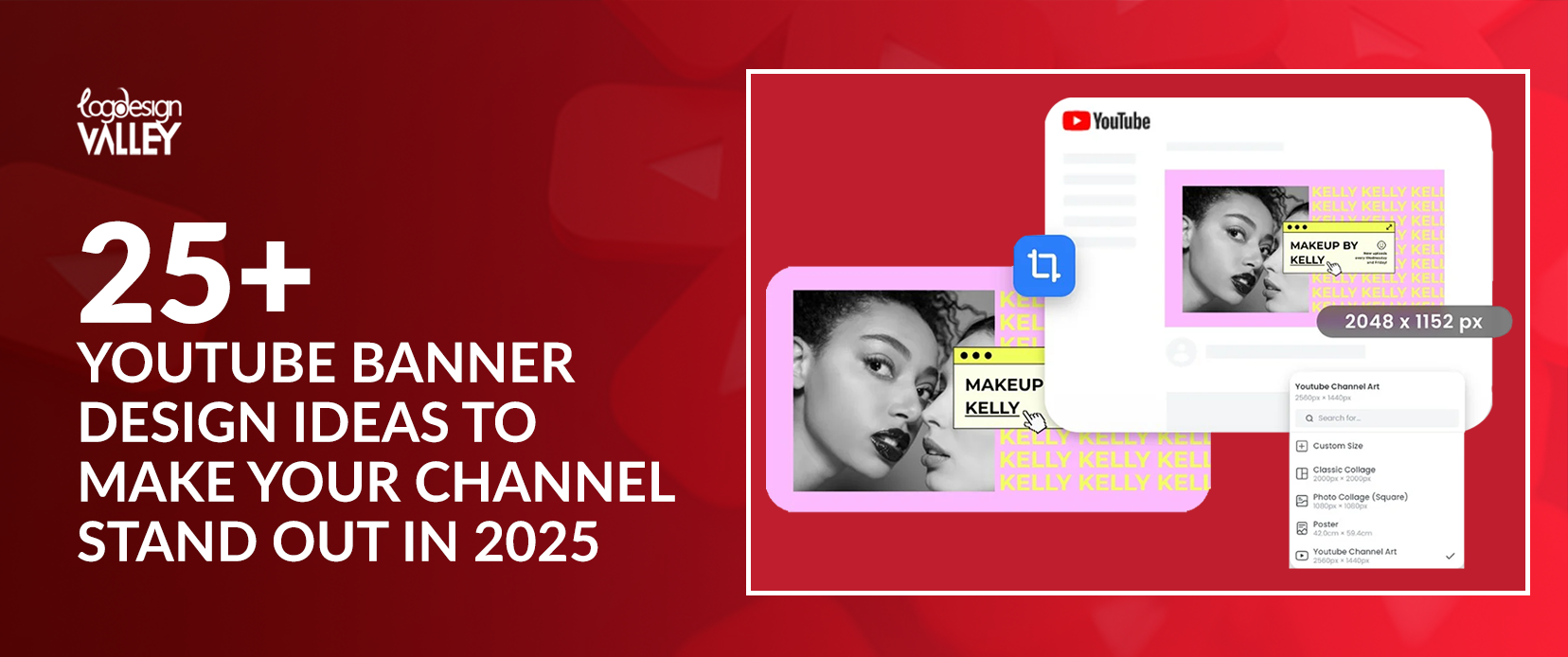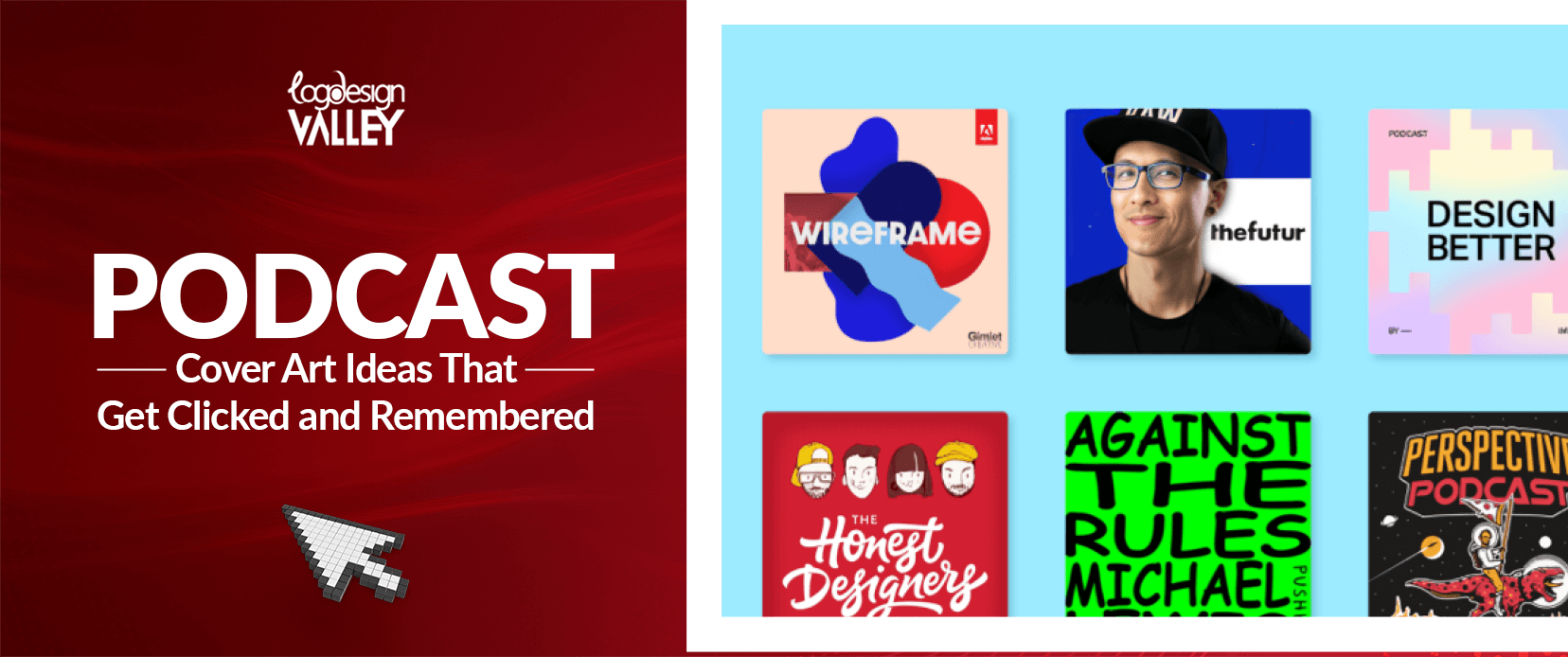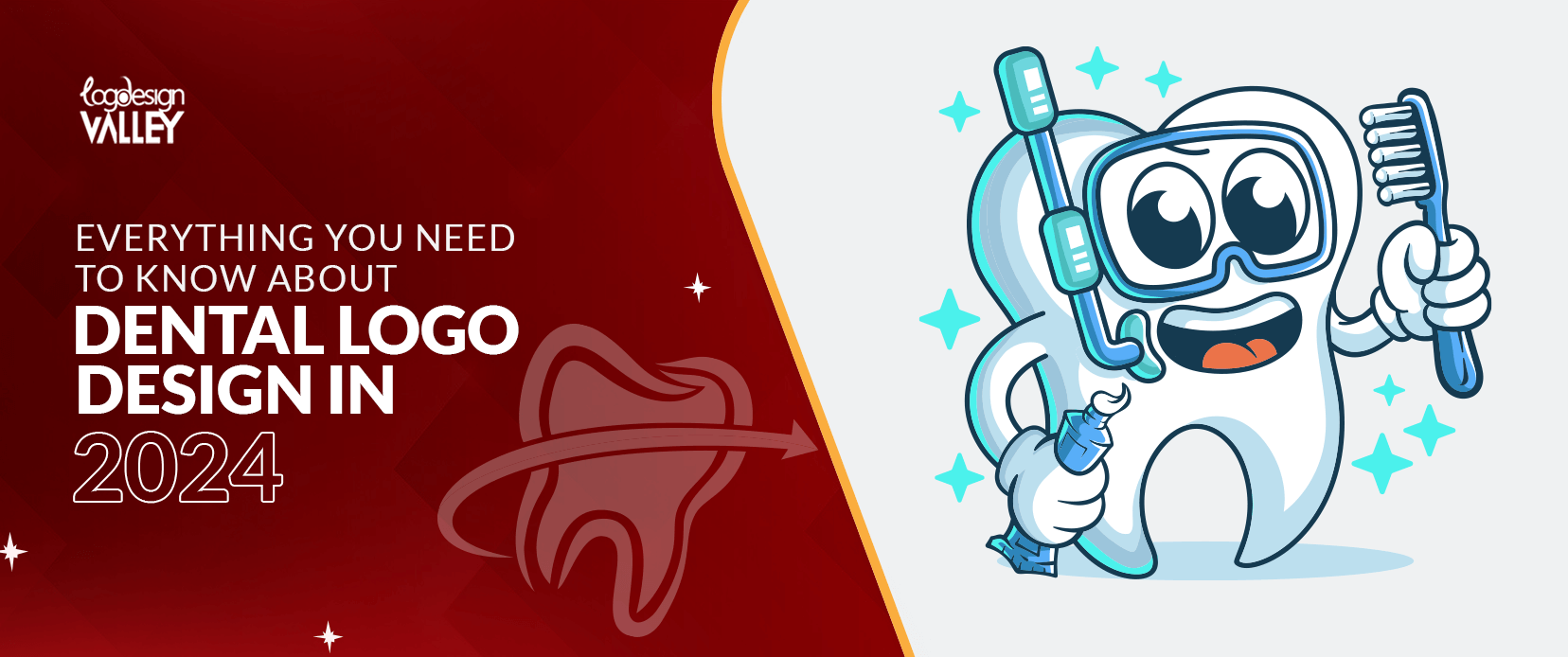With over 79 billion visits recorded annually, YouTube isn’t just the second largest search engine across the globe, it has become one the most competitive platforms for brands and creators alike. In such crowded and intense competition, your content alone cannot influence whether someone subscribes or not. First impressions also matter and that is where a captivating YouTube channel banner design comes in.
Think of it as your YouTube channel’s welcoming mat. The banner is often going to be the first thing the audience will come in contact with when landing your page, even before they hit ‘Play’. So, your YouTube banner should speak of what you do, conveying your creativity and spark in an instant so that the audience sticks around. A well-crafted banner can:
- Communicate the niche of your channel at a glance.
- Reinforce your branding with consistent imagery, colors and typography.
- Ensure your channel looks trustworthy and professional.
But here’s the catch – great banners do not just happen magically. They are strategically crafted using the right YouTube banner design size (2560*1440 pixels), a clear focal point in the safe zone (i.e., 1546*423 pixels), and visuals optimized for every device from mobile to TV screens.
Ready to Transform Your Channel’s First Impression?
Don’t settle for generic templates — get a banner that reflects your brand’s unique identity.
This guide explores practical YouTube banner design ideas that work for every niche, from educators to gamers. We’ll also cover the YouTube banner design best practices, size guidelines, creative inspiration and step-by-step process you can follow to create one.
Let’s dive in and explore together.
Understanding YouTube Banner Design Essentials
Before you dive into youtube banner design ideas, it’s critical that you learn some essentials. A strong foundation helps ensure your banner not only looks great but also performs well across all devices.
What Is A YouTube Banner?
A YouTube banner, often called a YouTube channel banner design or cover image, can be defined as a horizontal graphic displayed on top of your channel’s page. It plays the role of a billboard for your brand, communicating your channel’s identity, style and tone to the audience within an instant.
Ideally, your banner should answer the following key questions for all visitors:
- Who are you?
- What’s your content about?
- Why should they subscribe?
It’s a lot more than just decoration, it’s a tool for strategic branding.
YouTube Banner Design and Dimensions
Uploading banners with wrong dimensions is the most common mistake new creators make. However, it’s a critical one to be avoided. If your banner is too small, it will look pixelated and if it’s too large, your design might get cropped when uploading. So, it’s very important to create a design that fit’s the standard youtube banner design size guide. It says:
- A recommended size of 2560*1440 pixels.
- Safe zone should be 1546*423 pixels in the center. This is where all the essential elements like logos, text, or faces should be placed.
- The file size should not exceed 6MB.
- YouTube banner design supports either PNG or JPEG (PNG is often considered ideal for a sharper quality).
Safe zone matters because YouTube displays banners differently on mobile, desktops and TV. Anything that may lie outside this zone risks getting cut-down or cropped-out on smaller screens.
YouTube Banner Design Best Practices
A successful youtube banner is often crafted with the right blend of strategy with creativity. If you’re eager to make one, remember the following youtube banner design best practices:
- Clarity First – try using legible, large fonts so that your tagline or channel name stands out even on mobile screens.
- High-Quality Visuals – always choose either HD or vector graphics so that nothing goes blurry or stretched no matter which screen your audience is using.
- Consistent Branding – make sure you’re using consistent colors, aligning the background banner design YouTube with the thumbnail, intro videos and logo colors of your channel.
- Less Is More – try avoiding clutter. A clean and focused design always works better and is easier to process for the audience.
- Responsive Thinking – make sure to test the design on multiple devices before you finalize.
YouTube Banner Design Ideas by Style
When it comes to grabbing attention on YouTube, your banner’s style plays a crucial role. The right design choice can instantly reflect your mood, niche and personality – without saying a single word. Let’s take a look at some creative design YouTube banner ideas you can adapt for your own channel.
Minimal & Modern YouTube Banner Design Ideas
Minimalism doesn’t mean you go blank and boring, it’s about making every element you use count. A minimalist youtube banner design typically includes:
- A clean background with one or two brand colors.
- Simple, bold typography for your tagline or channel name.
- Strategic use of white space for a finished look.
Minimalist banners are a great choice for educators, lifestyle bloggers and tech review channels because they offer a professional yet timeless feel. If you want to take inspiration from some real-life examples, take a look at the following:

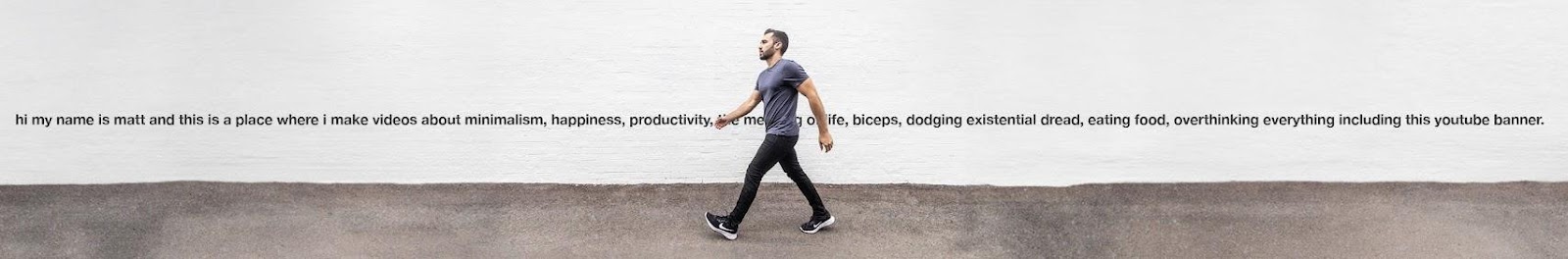
In case you’re also searching for minimalist logo ideas, check-out our detailed blog post that offers a complete guide to clean, convertible branding.
Bold & Colorful YouTube Channel Banner Design Ideas
If your channel is focused on high-energy content, your banner should speak of that. Think:
- Large, playful fonts.
- Neon effects or bright gradients.
- Pop culture references in the background.
These youtube channel banner design ideas are great for reaction, entertainment, and music channels that are aimed to project excitement from the very first click. Some of the best examples of bold and colorful youtube banners include:


Thematic Banner Design for YouTube Channels
A thematic banner design for a youtube channel works ideally for channels that share niche-specific content or follow seasonal trends. For example:
- Fitness channels can feature workout poses with motivational quotes.
- Travel vloggers might showcase panoramic landscapes from recent trips.
- In December, you can temporarily switch to a festive design with snow effects.
Thematic designs can help keep your channel fresh and relevant, especially for viewers that keep coming back. Here are some examples of the great thematic youtube banner designs:
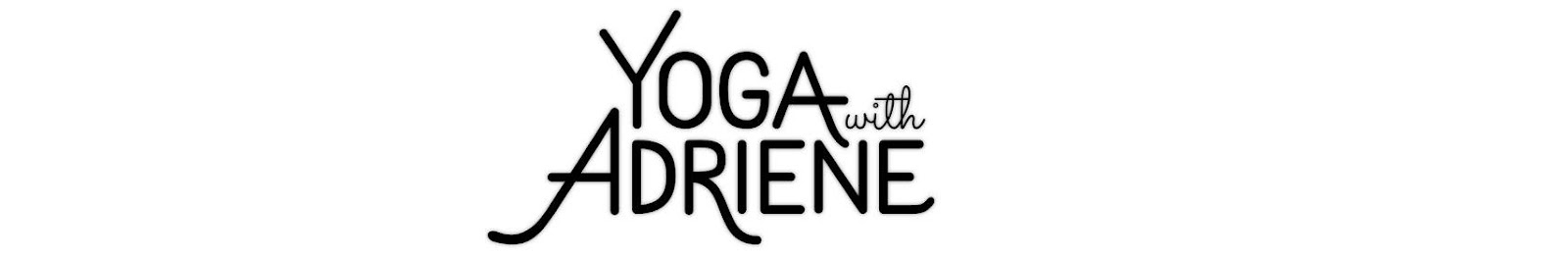
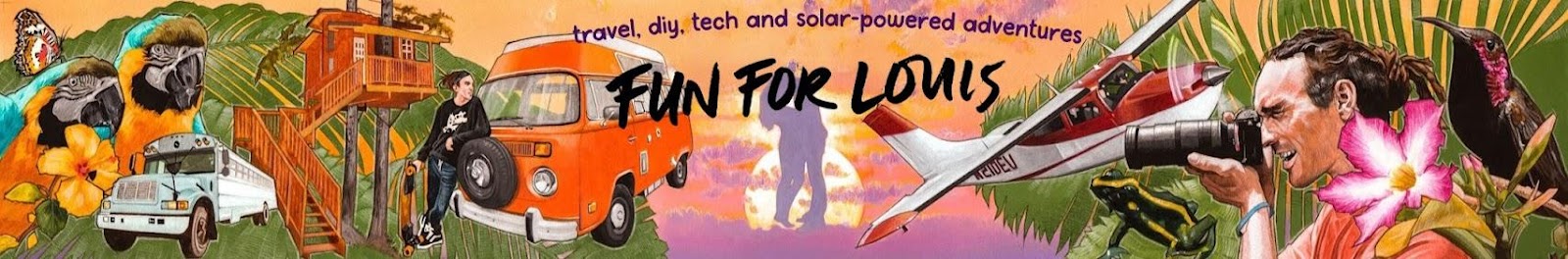
Photography-Based & Real Image Banners
For creators who aim at showcasing authenticity, a photography-based or real-image banner approach can work great. A few examples include:
- A professional headshot paired with your content tagline.
- Behind-the-scenes shots from your studio or filming location.
- Lifestyle imagery that mirrors your content vibe.
Make sure the images you use are high-resolution and match the recommended dimensions by YouTube to avoid any cropping or distortion. You can also check-out some great photography logo inspirations that align with your brand and youtube banner designs. The best photography-based youtube banner designs can be seen as follows:


Graphic-Heavy & Illustrated Banners
A graphic design YouTube banner often blends patterns, illustrations, and icons together to form a truly custom design. This style is perfect for:
- Educational channels that may use visual metaphors in their content.
- Craft creators and DIY channels that want playful, hand-drawn effects.
- Gaming channels that are aiming for an ‘in-game’ stylized look.
Custom illustrations do not help make your channel unique and showcase how much you’ve invested in your brand identity. Some of the great, graphics-heavy youtube banner designs can be seen as follows:

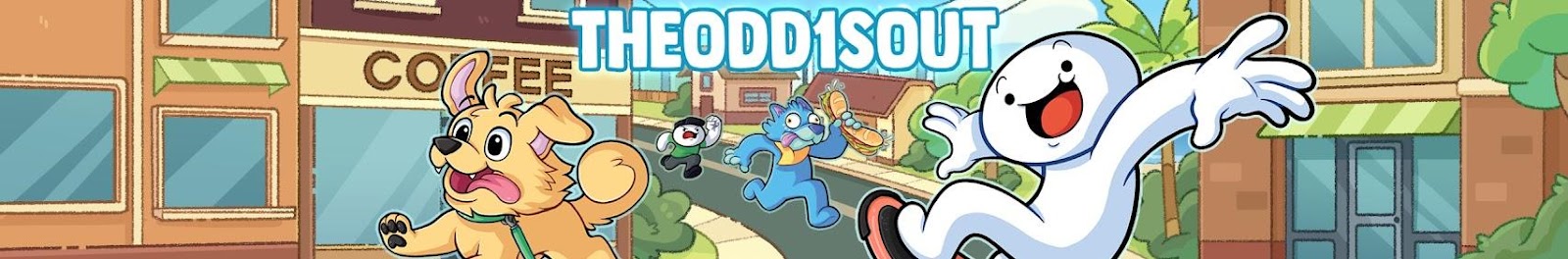
Niche-Specific YouTube Banner Design Ideas
Though generic design principles work well across the board, most effective banners are the ones that can speak directly to a particular, targeted audience. Take a look at some of the best, niche-focused YouTube banner design ideas that align with popular content types.
Gamer YouTube Banner Design
Gaming channels thrive on action, energy, and community. A gamer YouTube banner design should communicate that by including:
- Neon, bold color palettes or futuristic gradients.
- Gaming icons, pixel art, or console graphics.
- In-game screenshots or custom avatars.
You can also try experimenting with gaming elements like HUD overlays or 3D effects to create a dynamic feel that resonates well with your audience. Look at the following gaming youtube banner designs, the centered logo and consistent brand colors turns them into sleek, instantly recognizable and the ultimate identity of gaming channels.


Kids YouTube Channel Banner Design
If your channel is focused around kids’ content, playfulness is key. A kids YouTube channel banner design should:
- Feature animals, cartoon illustrations, or friendly characters.
- Use rounded, large fonts for easy readability.
- Use cheerful, bright colors like pinks, yellows and blues.
These banners should instantly communicate how safe, fun, and age-appropriate your channel is. The use of playful colors and animals with great fonts instantly signals fun, curiosity and child-friendly content.

Educational & Tutorial Banners
Educational channels can certainly benefit from a cover banner YouTube cover design that can speak of clarity and trust. Effective design tips for such a banner includes:
- Clean, minimal layouts with the core focus on typography.
- Icons or graphics that showcase your subject matter such as, code snippets, books, mathematics formulae, etc.
- Taglines that directly convey what viewers are going to learn.
This approach is great for everything from the basic business education channels and language tutorials to the coding guides and so on. For example, the animated collage used by TEDEd reflects the kind of videos they share and the educational experience at a glance.

Corporate & Professional Banner Design for YouTube
Business channels, agencies, and consultants that might be aiming for a sleek and stylish banner design for a YouTube channel that reflects confidence, professional designs always work the best. If you’re designing one, consider:
- Corporate or neutral color themes such as gray, white or navy.
- Professional company logos and headshots.
- Subtle patterns or gradients in the background that can add depth without distracting the audience much.
A well-crafted, professional outlook can help you convince viewers you’re credible and serious about your work. For example, the Big Think’s youtube banner design features a compelling visual of Einstein paired with powerful text – showcasing credibility, expertise, and strong educational mission.
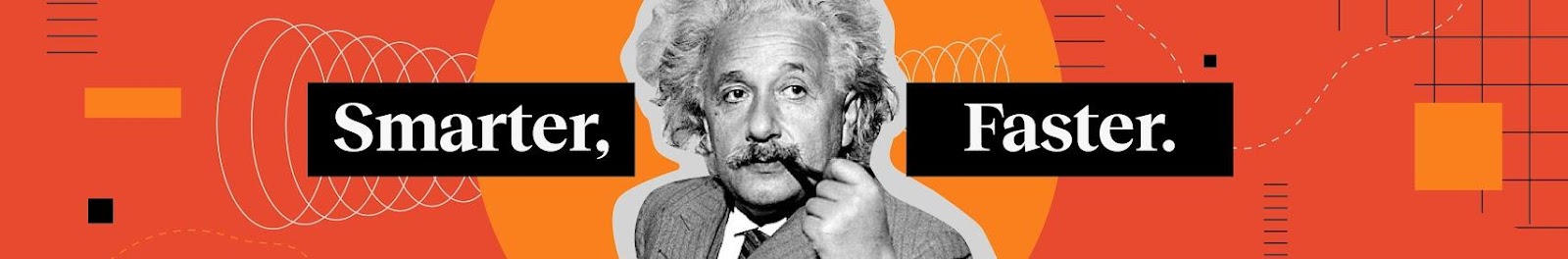
Creative YouTube Banner Design Techniques
Your YouTube banner is the first thing viewers are going to notice before hitting that ‘Subscribe’ button. Creative execution isn’t just about looking pretty, it’s more about making strategic choices about design that truly aligns with your brand , communicate the purpose of your channel in one go and captivate instant attention. Take a look at these three powerful approaches that can help enhance your banner design game.
Leveraging AI for Smarter YouTube Banner Design
AI tools have helped redefine how creators approach design, removing the need for heavy manual work while also producing professional-quality results. Platforms such as Fotor’s AI Banner and Canva’s Magic Design can help you generate layout suggestions, customize typography, and instantly adapt your visuals for optimal dimensions (2569*1440 pixels). – All without the need for advanced designed skills.
Pro Tip: you can always put together the AI-generated layouts with your brand elements like color schemes, logo and tone to avoid generic visuals and launch with a custom youtube banner design.
Using Downloads for Quick, Polished Designs
If you’re only starting out or on a budget, YouTube banner design free downloads can help you start professionally. Sites such as Pixlr Templates and Freepik offer ready-made PNGs and PSDs that you can tweak using your own fonts, images and branding.
These are best for budget-conscious creators, beginners or those seeking for a quick seasonal refresh.
Templates vs. Custom Designs – Which Should You Choose?
Templates offer speed, beginner-friendliness and consistency. However, custom designs deliver a brand-specific look with uniqueness that no one can replicate. If you’re working in a highly competitive niche such as fitness, gaming or fashion – investing in a custom youtube banner design will ensure your identity doesn’t get blended with the crowd of template-using competitors.
Here’s a quick comparison between template-based designs and custom youtube banner designs to help you decide the best option:
| Aspect | Templates | Custom Designs |
| Cost | Free to low-cost | Higher Investment |
| Uniqueness | Low – others may use similar designs | High – customized for your brand |
| Time to Create | Quick | Longer – depends on designer/skills |
| Scalability | Can be easily replicated for multiple channels | Requires a designer for each single iteration |
If you’re still unsure, remember that for creators who prioritize uniqueness and brand identity – custom banners designed manually or by professionals are the foremost choice. Here are two standout examples:
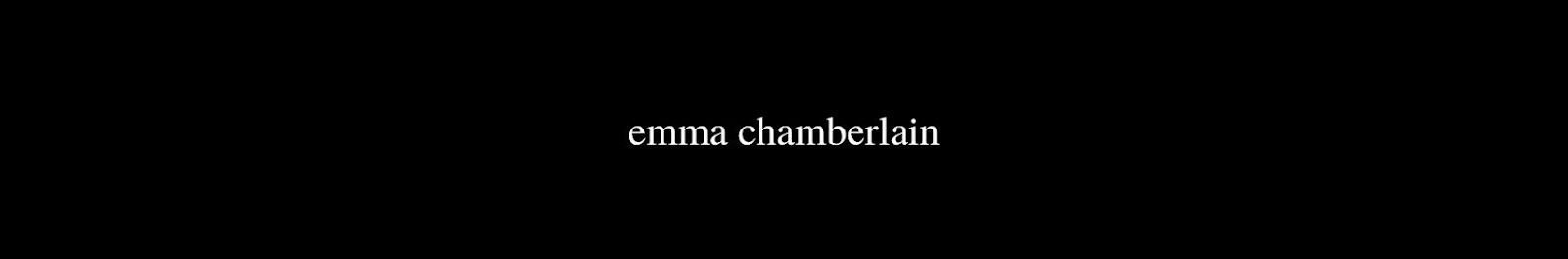

Common YouTube Banner Design Mistakes to Avoid
Even the most creative YouTube banners can fail if basic design principles are overlooked. Here are some pitfalls that can hurt the first impression of your channel – and how you can avoid them.
Ignoring the Safe Area – YouTube displays your banner differently on each device such as, desktop, mobile, and TV. If you do not stick to the safe area i.e. the 1546*423 pixels, your core elements such as, tagline, logo, and call-to-action might get cropped-out on smaller screens. A well-optimized banner makes sure all the core elements remain visible across devices.
Pro Tip – It’s always recommended to preview your banner in YouTube’s customization panel to see how it adapts for mobile, desktop, and TV, before you make the upload.
Overloading with Text – It is important that your banner speaks visually rather than overwhelm them with paragraphs. Over-crowding it with links, slogans or so many call-to-actions can make it hard to digest, specifically on mobile screens that are most used by the audience today.
The better approach is to limit yourself to a shorter tagline that’s also a punchy statement. Let your color palette and imagery do the rest of the talking.
Poor Branding Consistency – A very common mistake is when your banner doesn’t match your channel’s personality and the existing brand assets. If your thumbnails are playful and neon but the banner reflects a corporate and muted outlook, viewers may feel disconnected.
Using the same typography, brand colors, and tone across your banner, video thumbnails, and profile picture to create a cohesive visual identity.
Wrong File Size or Format – uploading a banner that’s either too small, low-resolution, or in the wrong format can end up in blurry visuals. YouTube recommends a 2560*1440 pixel image at a maximum 6MB, in PNG or JPEG format.
Pro-Tip – It is always ideal to use the standard YouTube banner size and high-quality exports in order to keep the images crisp.
Forgetting the Focal Point – many creators put important elements like logos, CTA, etc. on the edges – forgetting that the YouTube cops banners differently on each different device.
The solution is to keep all the critical text and visuals in the safe-zone with only background imagery in the outer areas.
Avoid Costly Design Mistakes
Don’t let poor sizing, clutter, or off-brand visuals hold back your channel. Our experts create banners that are pixel-perfect and audience-ready.
Inspiration Gallery – 10 YouTube Banner Design Ideas You Can Steal Today
Let’s dive in.
Minimal Tech Review – Marques Brownlee (MKBHD) is a tech review channel with a very minimal approach. The clean grid, bold channel name and monochrome palette with a minimal accent color makes the banner look premium and help it load fast.

Gamer YouTube Banner Design – Ninja, a gaming youtube channel, uses HUD lines, futuristic gradients, stylized avatar and upload schedule that helps them gauge pure energy from the gaming fans.

Kids YouTube Channel Banner – The rounded fonts, cheerful characters and pastel clouds in the Cocomelon’s youtube banner design instantly give away inviting and child-friendly vibes.

Educational Whiteboard – Khan Academy is a popular channel sharing quality educational content and their youtube channel banner design displays crisp headlines, hand-drawn icons, and a clean paper-like texture rightfully signaling ‘learn here’.

Music Artist Cover – Billie Eillish has moody portrait photography on their youtube banner with tour dates and branding from the latest album, making it truly captivating for the audience. If you’re looking for more inspirations, we’ve a full-fledged guide covering album cover design ideas in detail.

Beauty and Skincare Minimal – Soft typography, neutral palette and high-quality product imagery makes Hyram’s youtube banner design an inspiration for all.
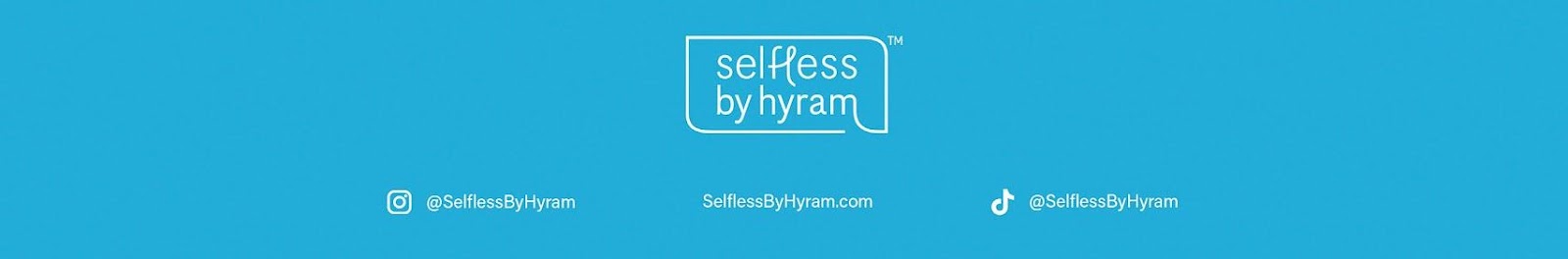
Finance and Productivity – Graham Stephen is a youtube channel that shares content related to finance and productivity. Their banner design showcases exactly that by using sleek photography of a premium-category automobile.

DIY & Crafts Pattern – 5-Minute Crafts’ youtube banner design idea is the best if you’re here for inspiration. With a patterned background and playful script, it truly reflects what the channel actually does.
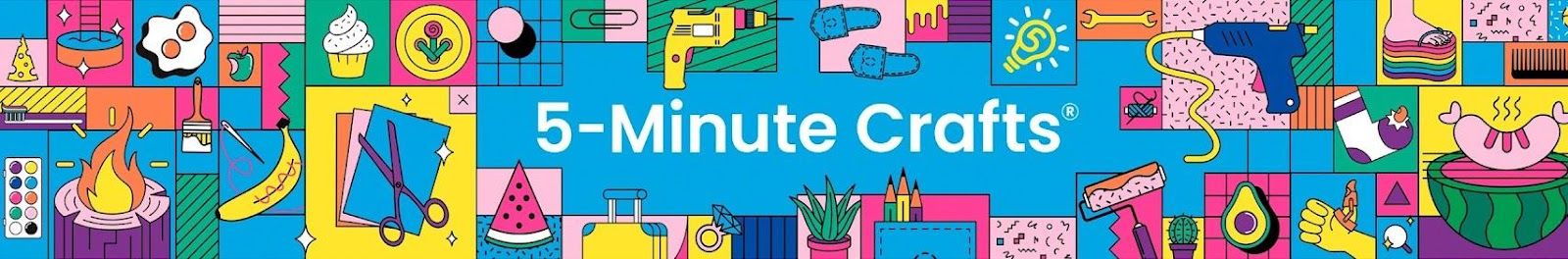
News and Commentary – The youtube banner design of Philip DeFranco’s channel rightfully reflects news and commentary by using ticker-style stripes, bold sans-serif fonts, and a news-oriented imagery.
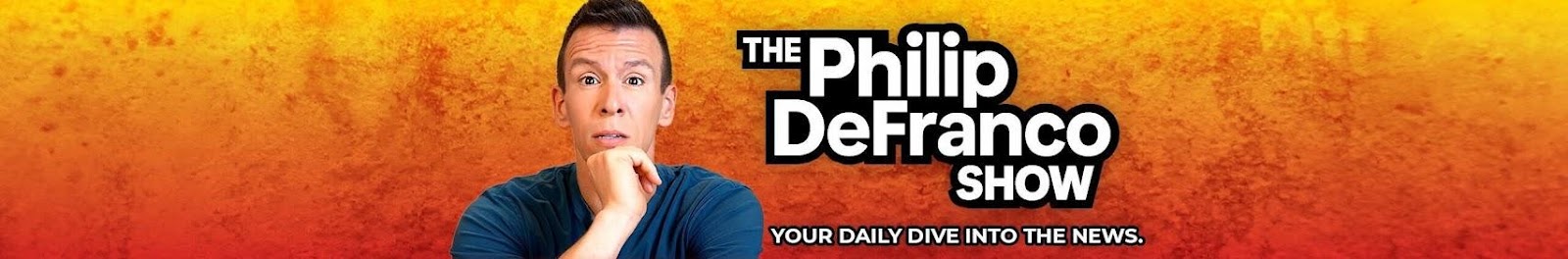
Coding & Dev – The Net Ninja rightfully uses a dark background with monospace typeface headline and code snippets in their youtube banner design, making it the perfect inspiration for coding and dev content creators.

Sports Highlights – NBA share sports highlights and their banner design rightfully carries motion blur effects, team colors along with prominently displayed same-day schedules.
YouTube Banner Design Tools and Resources
Choosing the right tool for your YouTube banner design can be tricky, it can both make and break the first impression of your channel. Whether you’re preparing for a rebrand or simply experimenting with a quick update, there’s most likely a tool available for every stage and budget level.
Free Tools – Quick Wins for Any Creator
If you’re only starting up or simply want to test ideas without spending money, free tools can be your ultimate partner – helping you create great and professional youtube channel banners in minutes.
- Online Editors – tools like Snappa, Canva, and Fotor come inclusive of drag-and-drop builders along with built-in-safe-zone guidelines to help you design YouTube channel banners and make iterations quickly without the hassle of getting your text or logo cut-off.
- Template Libraries – There are tons of YouTube channel banner design templates available in formats such as, JPG, PNG or PSG. You can download these templates for free and make simple iterations like changing color, font style or images to align them with your brand.
- Stock Photos and Icons – websites like Freepik and Unsplash offer high-resolution photos and illustrations for absolutely free – helping enhance your youtube channel banner designs.
Paid Tools – Pro-Level Creative Control
If your goal is to create a unique youtube banner design with pixel-perfect execution and creativity, premium tools and marketplaces are worth the investment.
- Pro Design Suites – tools like Illustrator, Adobe Photoshop, and Affinity Designer come inclusive of smart objects, advanced typography, and precise color management to make sure your YouTube banner designs look flawless yet professional every time.
- Asset Marketplaces – platforms such as Envanto Elements and Creative Market offer premium fonts, patterns and mockups – helping you create youtube channel banner designs that can stand ahead of the crowd.
AI Helpers – Fast Conception and Inspiration
AI tools are changing the way creators used to ideate and brainstorm. With YouTube banner design AI generators like Fotor AI, Adobe Firefly, and Midjourney – you can create multiple layout concepts, color palette ideas, and font pairing suggestions with just a single text prompt.
Though these tools are great for ideation, it’s always the best move to refine their outcomes so they match your unique brand identity.
Contest vs. Hiring a Professional vs. DIY
Three common ways you can get a youtube banner designed include conducting a contest, trying free or paid tools to do it on your own or hiring a professional youtube banner designer or design company. While all of these options are great, your approach can heavily rely on the budget and timeline you have and how significant is the banner for you.
- Contest –There are websites that hold design contests such as Design Crowd or 99designs. You can run a contest here and get dozens of design variations quickly without investing a lot of money. However, you may have to compromise on quality and brand alignment in this option.
- Hire a Professional Designer – This is typically the finest approach if your goal is to go through an in-depth brand discovery and follow a cohesive design process. Professional designers can help you create custom cover banner YouTube designs that can work seamlessly across all platforms and devices.
- DIY with Tools/Templates – This approach works best if you’re tight on budget and have some sense of design. You can create a YouTube cover design using your own ideation and aesthetics, however, it can be great if you already have a style guide or brand kit at hand.
If your goal is to rebrand or launch a mission-critical design, hiring a professional can be the best option amongst all. A professional logo design company or YouTube design partner can create the most creative yet brand-specific designs, ensuring maximum impact.
Why Professional YouTube Banner Design Wins
At first glance, youtube banner designs made with AI-tools or templates might seem ‘good enough’. But when your goal is to build authority on Youtube, the banner designs are not just a decorative tool – they’re an integral part of your brand’s first impression.
Here’s why hiring a professional youtube banner designer can pay you off in the long-term:
Higher Click-Through and Subscriptions
Viewers make an impression about your channel within seconds. A well-crafted banner that rightfully aligns with your niche can instantly signal professionalism and credibility. The YouTube Creator Academy also suggests that consistent branding and strong visuals can have a direct impact on boosting subscriptions. Professional designers know exactly how to guide eye movement, place CTAs strategically and make sure the banner looks seamless across all devices.
Consistency across Platforms
A YouTube cover banner isn’t an isolated creative. It should be designed in a manner that goes seamlessly with your Instagram headers, TikTok branding, and even the hero images of your website. A professional designer carries the mindset of a brand system – making sure all your colors, layouts and typography stay consistent across every device and platform. This kind of consistency helps build recognition and trust that templates or AI-generated ideations cannot deliver or compete.
Tailored Storytelling
AI and templates are often reliant on generic aesthetics. However, a professional can dive deep into your brand, learn about the audience and then translate what your brand stands for into visuals and design. For example, a tech channel might align better with sleek, futuristic gradients while a food channel will suit better with warm, appetizing textures.
The Logo Design Valley Advantage
At Logo Design Valley, we specialize in creating custom YouTube banner designs that combine aesthetics with strategy really well. Every design we create goes through a process which includes:
- Understanding your brand from inside-out so that we know your niche and the people it is for.
- Creating custom cover banner YouTube designs with unique fonts, layouts and image treatments.
- Making multiple changes and iterations until the banner matches your exact vision.
- Ensuring cross-platform alignment so your brand remains cohesive everywhere.
Stand Out with a Cover Banner That Converts
Our designers craft YouTube banners that attract subscribers and elevate your channel’s authority.
Conclusion
A strong youtube banner does more than just ‘look nice’. It sets expectations, defines your niche and convince viewers to subscribe. Whether you start with AI, try-out DIY tools and templates or go fully custom by hiring a professional YouTube designer – the goal should remain the same and that is the creation of a clear, consistent, and conversion-ready YouTube banner design.
If you want a banner that fits perfectly across every device, boosts perceived quality and aligns well with your branding, Logo Design Valley offers it all. With top-tier designers hired in a team, we guarantee delivering youtube banner designs that can help your channel grow like never before.
Don’t Let Your First Impression Go Unnoticed
A professional banner is the difference between viewers scrolling past or clicking “Subscribe.”