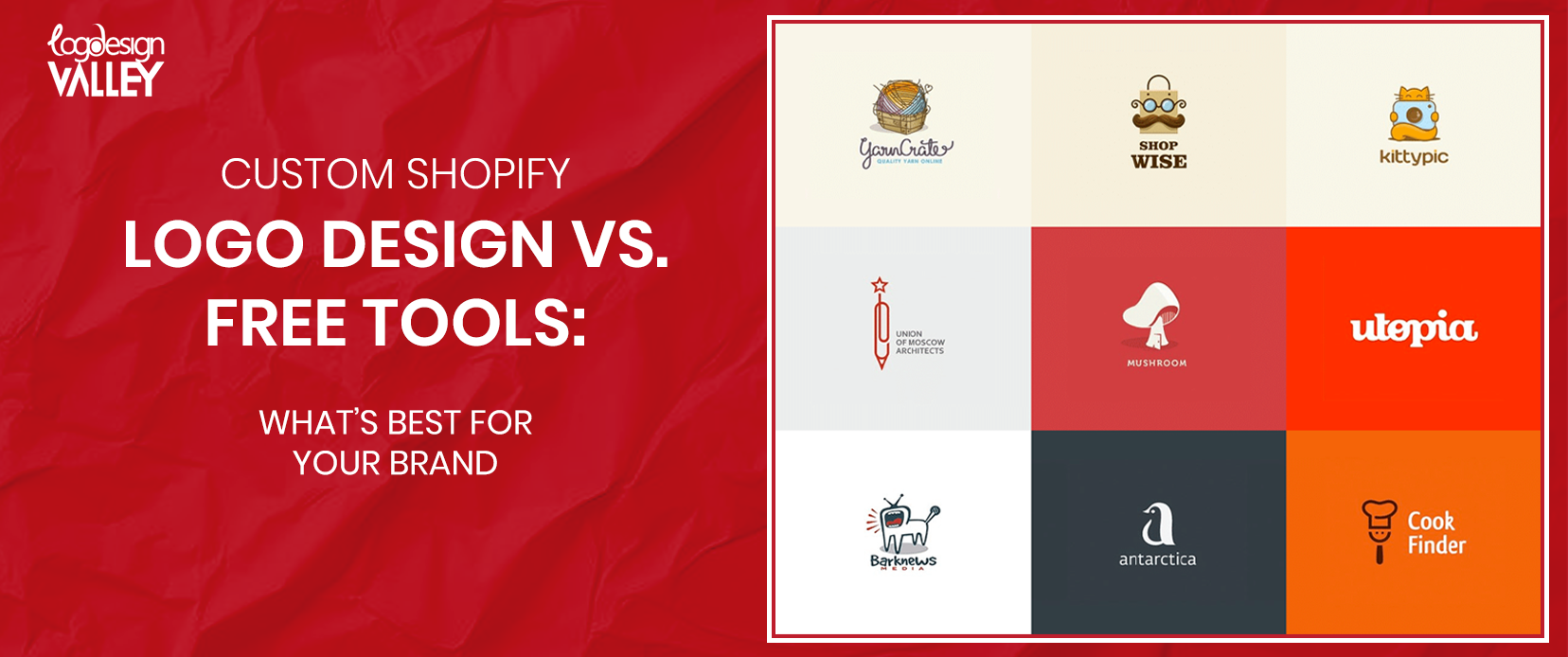Wireframes aid in the creation of a compelling user experience and performance while developing a website or app for your company. This is because creating wireframes is an excellent technique for UX designers for the organization and usability of your digital products. Wireframe tools can be helpful since they offer features that speed up the design process, even though wireframing can take a lot of time. This post will review the most excellent wireframing tools to help you choose the best project option. We’ll review the essential qualities you must look for when selecting the best wireframing software.
Best wireframe tools for UX designers in 2023
Adobe XD
Since its first release in 2016, Adobe XD has become incredibly popular, and for a good reason. This tool is excellent for collaboration, prototyping, and wireframing. This is a tool to look into if you collaborate with people, especially remotely. With choices to develop interactions, Adobe XD has capabilities for everything from a quick sketch to a high-fidelity wireframe, allowing you to mimic user flow more accurately! When stacking photos in 3D, the tool’s auto-motion capability simplifies things (excellent for presenting all your hard work!). Additionally, they’ve made it simpler to iterate on content without redesigning entire screens, and you can collaborate with your peers in real-time. This is useful for teams looking to increase collaboration between content and design. Designers use Adobe XD for multiple purposes like logo design Cools, wireframes, etc.
Sketch
Since its debut in 2010, Sketch has remained a top choice among Mac users as a potent yet portable vector design program. Wireframes, contemporary UI and icon vector design (on a pixel-based canvas, no less), some interaction design, and more can all be done with it on its own. Compared to the industry leaders in vector design, Affinity Designer, and Adobe Illustrator, it has a more straightforward and user-friendly interface. Sketch’s ease of use makes it possible to swiftly build wireframes using a combination of artboards and vector design shapes.
When you download the Sketch software to your Mac, there are no built-in UI components. While it’s possible to construct your wireframe components, there is a sizable online community of designers who have produced and shared several free wireframe design kits. You can use buttons, icons, and other design components inside your Sketch project with just one click to download them.
InVision
InVision is a real-time workspace that centralizes workflows to enable designers to work together on projects from start to finish. To help you achieve results more quickly, the design software comes with over 100 templates from partners like Microsoft and Atlassian. Additionally, you may include Kanban boards, Jira issues, editable Google Docs, and Mode dashboards. For the design prototype, Invision blends the efficacy of whiteboard collaboration with the clarity of wireframes. Team members can provide input in a way that makes it simple for everyone to share it and participate in voting to select the best solutions. Teams can build low-fidelity prototypes early in the product design process using their collaborative canvas and iterate quickly as the project develops.
Weje
Weje is a team collaboration tool made to help local and remote teams. Here, users may organize their workflow by creating shared whiteboards, including brainstorming, planning and summarising projects, and sharing and reviewing finished tasks. Data cards, templates, digital sticky notes, lists and checklists, labeled cursors, and other valuable features are added to Weje’s boards to make them more useful. Canvases support any file type, and data can be added by uploading it or by copying and pasting it from the internet.
UXPin
UXPin is a master of all crafts in terms of prototyping. It covers every step of the initial design process, from rapid prototyping to testing interactive UI concepts. The fact that UXPin comes with ready-made template libraries is one of its best features. Furthermore, it dramatically simplifies quick prototyping. For instance, UXPin includes a complete library of iOS app interface templates if you want to build out an iOS app quickly. To begin designing, drag it onto your canvas. For all levels of UX and UI designers, even absolute beginners, UXPin is ideal. Especially considering how simple it is to incorporate interactive components. You can use it on any device you own without licensing restrictions because it is browser-based. You can utilize the app’s free trial to give it a try.
Conclusion
As we’ve seen, there are lots of tools available on the market to help UX/UI designers. Some concentrate primarily on design, while others focus on customer journey maps, wireframes, and other things. Some even advertise themselves as complete designer toolkits. You can locate a high-quality UX/UI tool to simplify your life and improve teamwork no matter the stage of the design process you are concerned about.