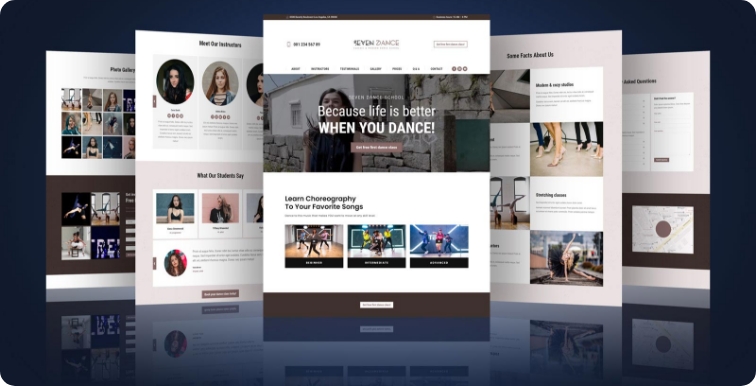We can navigate a website more easily with the use of navigation bars. A menu or navigation bar is a logical link to other (often internal) web pages. Visitors to the website can go to the most helpful or interesting pages by using them, which can be concealed or made simple to reach. No matter how great your content is, your site visitors may struggle to access it if your navigation bar is poorly constructed. Therefore, if you’re a novice web designer or just seeking best practices for navigation bar web design in 2023, you’ve come to the perfect place. We’re offering you pointers and tactics to make navbars that are simple to use and successful because they are arguably the most significant design feature on a website.
Your website’s navigation menu should make it simple and quick for users to search for and locate the information they need. Links leading to the most crucial pages on your website should be included in the navigation menu, which should be simple to comprehend and utilize. Additionally, ensure that all the pages in your navigation menu are simple for search engines to index.
Okay, let’s get straight to it and discover the finest methods for website navigation.
Tips for Designing Navigation Bar
Choose the correct order for your website’s menu
Your website’s goals should be carefully considered while determining the precise order of your navigation menu. Do you need someone to place an order? Do you want someone to get in touch with you? Depending on what you are looking for, you should adjust your navigation and point visitors to those particular locations on your website. Before you start designing your website and even creating its content, you need to complete this phase. According to statistics, people tend to recall the information that comes first and last among all other information. Before beginning the design and development process, it also makes it possible to organize and structure things as effectively as feasible.
Don’t hide navigation
The elements that visitors value the most should always be prominently displayed regarding website navigation design. This principle applies to both the navigational options and the content. Some designers utilize techniques like the hamburger menu, which hides navigation by default and makes it available when needed to conserve space. Because some visitors won’t click or touch on the hamburger icon to view the alternatives, it’s best to avoid using the menu. The Nielsen Norman Group informs us that visitors’ job completion times rise when concealed navigation is present. Remember the proverb “out of sight, out of mind.” It is still influential today and applies to user experience.
For desktop screens, the issue of saving screen space is less crucial than it is for mobile devices. However, employing more practical patterns like priority+ even for mobile devices is possible. This design makes use of every inch of space for navigation possibilities. As a result, you can present more options the more room you have.
Maintain clarity
Users should be able to comprehend where they are and where they can go by having clearly labeled and signposted navigation. Your users will feel more at ease exploring your website if you use relevant and recognizable language for your navigation elements across the design of your product. The navigation is simpler to understand when consistency is upheld, and clarity is encouraged. For instance, a navigation bar will typically link to specific landing sites labeled with the appropriate, logical wording. Maintaining clarity is even more crucial when designing and making games, which can incorporate a lot of compressed information into the experience.
Put menus in familiar locations
Users frequently spend their time on other websites. Users, therefore, anticipate seeing UI elements where they have previously visited them on other websites or apps (e.g., left rail, top of the screen). Place your menus in locations where customers are likely to find them to capitalize on these expectations.
Consistency
Keeping your pages’ theme and structure constant is always a good idea. It shouldn’t take a user more than a few seconds to understand your website the first time they view it. After that, your user will anticipate that the structure and layout of every page will be the same. An utterly distinct navigation scheme on each page will irritate the user because they will need to repeat the “making sense of it all” process repeatedly.
Conclusion
The design navigation menu is the main indication for the user to understand your site. After all, the excellent dynamic effect and intriguing content would be pointless if the user gets lost. Even though our website contains a search function, the user cannot navigate using the search field. One of the critical elements determining a website’s usability is its navigation menu; if users can quickly and easily access the information they need, they are more likely to stick around rather than close the page and leave. Designing an effective website navigation menu can increase page views, enhance user experience, and boost sales and profits